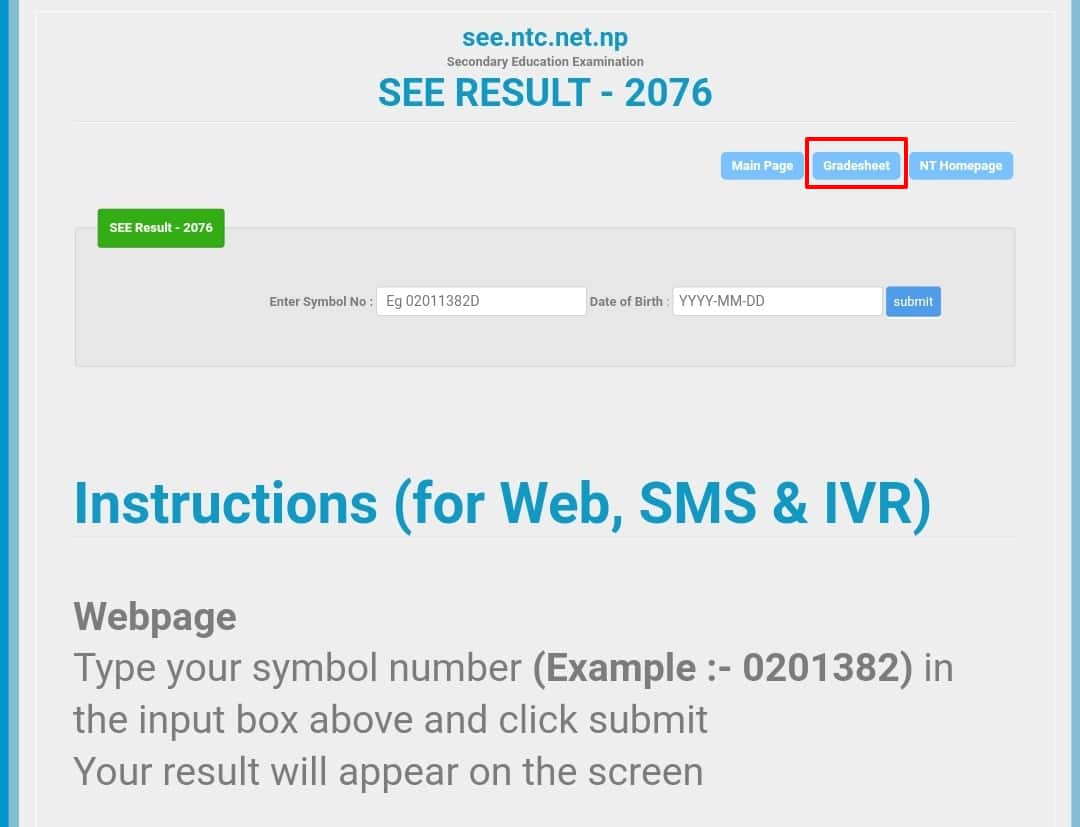Are you waiting for the Secondary Education Examination SEE Result? The National Examination Board, Office Of The Controller Of The Examination for Grade 10 is going to publish the SEE result for 2079. So here we have information on how you can check the SEE Result with marksheet.
The SEE result was expected to be published by the end of Ashadh, 2079 but due to some reason, it is delayed. However, NEB has cleared that the Secondary Education Examination SEE result will be published by the 12th of Shrawan, 2079.
Secondary Education Examination (SEE) Result Publish Date
The SEE result date is as decided by the National Examination Board, The Office Of The Controller Of Examination. Generally, results are used to get published from June to July. According to the latest information from the source, the SEE result will be published by 27th July 2022 (BS: Shrawan 11th, 2079).
How to Check Secondary Education Examination SEE Result With Marksheet 2079?
There are multiple ways to check the SEE result. The result can be checked only after National Examination Board announces the publication of the SEE result through online notice. It takes almost half to even hours to be able to check the result online. The time is taken to upload the result to the database of the system.
There are multiple ways to check the SEE result. And the followings are the ways to check your grade 10 SEE result.
#1 Check SEE Result With Marksheet From Online or Web (see.ntc.net.np)
When the result gets published, go to https://see.ntc.net.np. This is the only site that loads and works faster. You can also check the result from https://neb.gov.np/results which embeds a page from the same source.
After accessing the result page, enter the symbol number and click on the Submit button. You will quickly be able to get the result.
To check the SEE result with Gradesheet, you have to go to https://see.ntc.net.np then click on the Grade sheet tab as shown in the image below. Now you have to enter the symbol number and the date of birth and click on the submit button in order to check your SEE result with marksheet.
You can also check the SEE result from the option available below.
The above result checker is already on the Grade sheet.
#2 Check SEE Result Through SMS (Nepal Telecom)
If you are Nepal Telecom (NTC/CDMA) user, you can also check the result through SMS. To check to SEE through SMS:
- Go to the message box and create or compose a new message
- Type “SEE” and give a single <space> and type the symbol number and alphabet. The alphabet should be written with the symbol number without space. For example SEE 0190300Q.
- Send the message to 1600 from NTC or CDMA mobile.
You will quickly receive the result with grade details. Make sure that you are doing it after at least half an hour after the result is announced.
#3 Check SEE Result Through IVR (Nepal Telecom)
To check the result through the IVR, dial 1600 and follow the instructions and enter the symbol number. This will only tell about the grade and no other details will be provided. That means, with IVR and through the message you can not check the SEE result with marksheet.
How Grades are Assigned in the SEE Result?
While you are being able to check the SEE result with marksheet, you should also know how the grades are assigned in the Secondary Education Examination (SEE). The following chart shows how grades are assigned in your SEE result with marksheet.
| Marks Percent (Tentative) | Grade Point Average (GPA) | Remarks |
|---|---|---|
| 90% and above | Above 3.6 – 4 (A +) | Outstanding |
| 80%- Below 90% | Above 3.2 – 3.6 (A) | Excellent |
| 70%-Below 80% | Above 2.8 – 3.2 (B+) | Very Good |
| 60%-Below 70% | Above 2.4 – 2.8 (B) | Good |
| 50%-Below 60% | Above 2 – 2.4 (C+) | Satisfactory |
| 40%-Below 50% | Above 1.6 – 2 (C) | Acceptable |
| 30%-Below 40% | Above 1.2 – 1.6 (D+) | Partially Acceptable |
| 20%-Below 30% | Above 0.8-1.2 (D) | Insufficient |
| Below 20% | Upto 0.8 (E) | Very Insufficient |
Note: The percentage to GPA doesn’t exactly work. The GPA ranking is based on weighted average marks. Therefore a simple conversion calculation shall not be done to calculate GPA into percentages.
To learn more about the publication and check the procedure of the Secondary Education Examination (SEE) results, please visit https://see.ntc.net.np.
Related: SEE Exam Routine 2078.
After the publication of the Secondary Education Examination (SEE) result, the SEE Result can be checked with 3 different methods. The most common method is through the web by visiting https://see.ntc.net. Another method includes the IVR method which can be done by dialing 1600 from an NTC SIM and giving the symbol number. The third method is by sending a text message to 1600 from an NTC SIM by typing SEE<space><Symbol No>.
There are 3 most common methods to check the SEE result, but all of these methods are not able to provide your SEE result with marksheet. Therefore, to check the SEE result with marksheet, you must check through the web.
To check the SEE result with Gradesheet, you have to go to https://see.ntc.net.np and then click on the Grade sheet tab. Then you have to enter the symbol number and your date of birth and click on the submit button in order to check your SEE result with the marksheet.