Share market and IPO are getting more popular in Nepal. People in social media like Facebook, TikTok and YouTube are continuously updating alerts about upcoming IPO and their price in the secondary market. Because of these activities, many are opening Demat account and getting MeroShare account.
When there MeroShare was not available, Investors had to fill the ASBA form in the bank and apply for IPO. Now with CDSC has started C-ASBA based issuance, which makes easier for Demat holders to apply for IPO from anywhere with the MeroShare account.
If you are one having meroshare account, and don’t know how to apply for ipo online using MeroShare, then here is the detailed guide to apply for IPO online using MeroShare.
Step by Step Guide to Apply IPO Online in Nepal
It is very easy to apply for IPO online using MeroShare. For very beginner or first time user, it may seem complicated. If you are having trouble to apply for ipo online, follow the following steps.
Login to Your MeroShare Account
The first step is logging into your account. The login url for MeroShare is https://meroshare.cdsc.com.np/
Before entering your user ID and password, you must select the Depository Participant. Depository Participant (DP) is that from where you have opened the demat account.
Your depository participant may be Bank or Capital or Broker Company. After selecting the DP, enter the username and password. The username is an eight digit number received during activation of MeroShare. In case you don’t have this email or do not remember the username, find your BOID (Demat account number) and enter last 8 digits of your BOID.
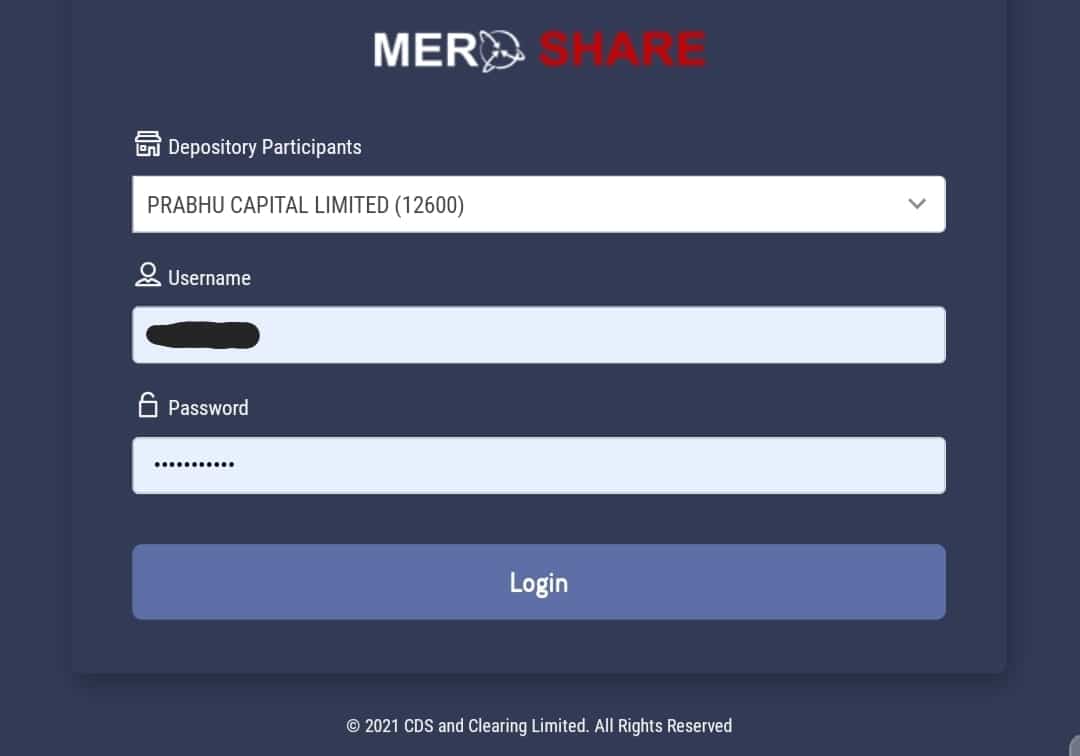
For example, if your Demat account is 0299533300056882, your username will be 0056882.
Password is also received during activation, and it must be changed after first login. So, if you don’t remember the password, you can contact your depository participant or CDSC and they will send password reset link after making necessary inquiries.
Go to My ASBA Option
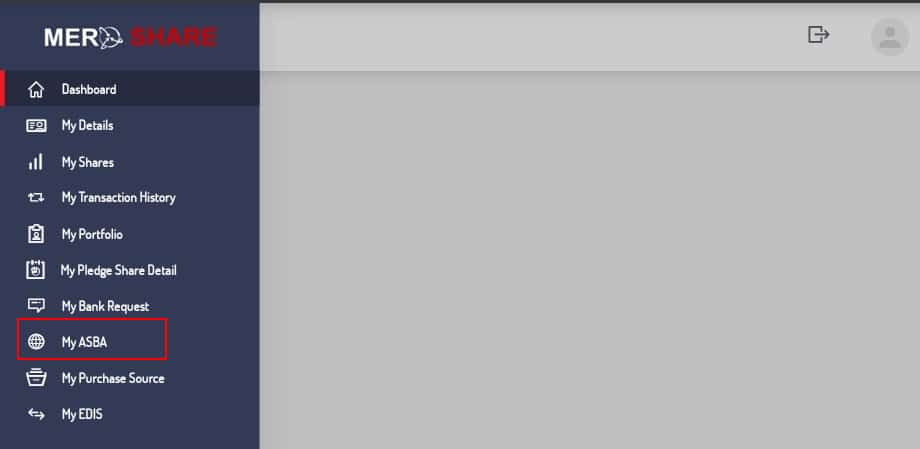
After logging in to your account, click on the menu bar in the up-left corner and move to My ASBA option. This menu contains the following sub-menu tabs.
- Apply for Issue
- Current Issue
- Application Report
- Old Application Report
The current issue will show those IPO which are currently available to apply. Apply for issue is the page from where you can apply for ipo online using MeroShare.
Select the Company You Want to Apply for IPO Online
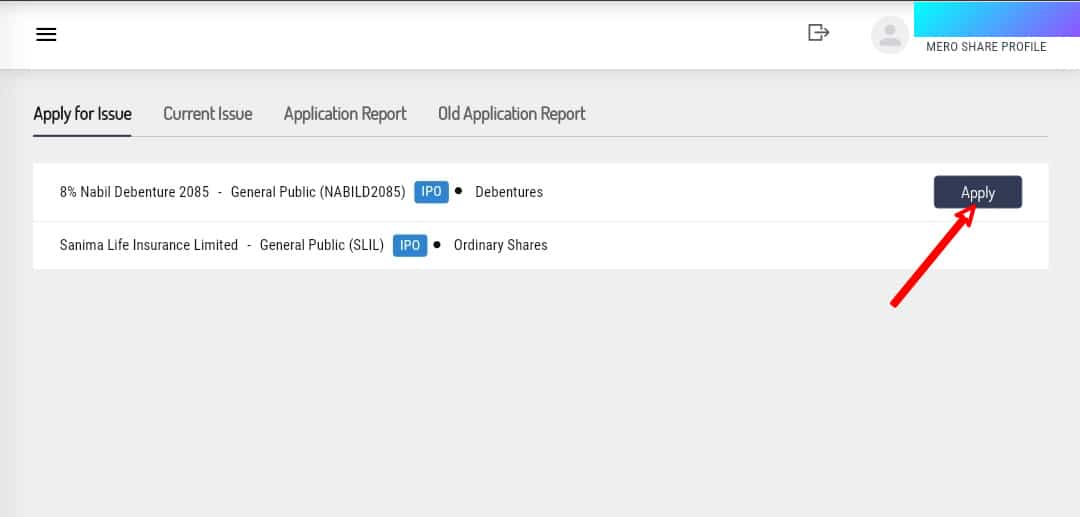
In the My ASBA menu, there is Apply for issue tab. This will list all the available IPOs you can apply currently. Select the company you are willing to apply and Click on apply button.
Fill the Application Form
Application form opens as soon as you click on the Apply button. This form contains basic details about quantity, price, minimum quantity, open and closure date, etc. And in addition to this, you have to select the Bank Account, from where you want your money to deduct, if the share gets allotted. The numbers of applied share kitta and C-ASBA registration number (CRN Number). If you have all these details, you will be able to apply for IPO online using MeroShare.
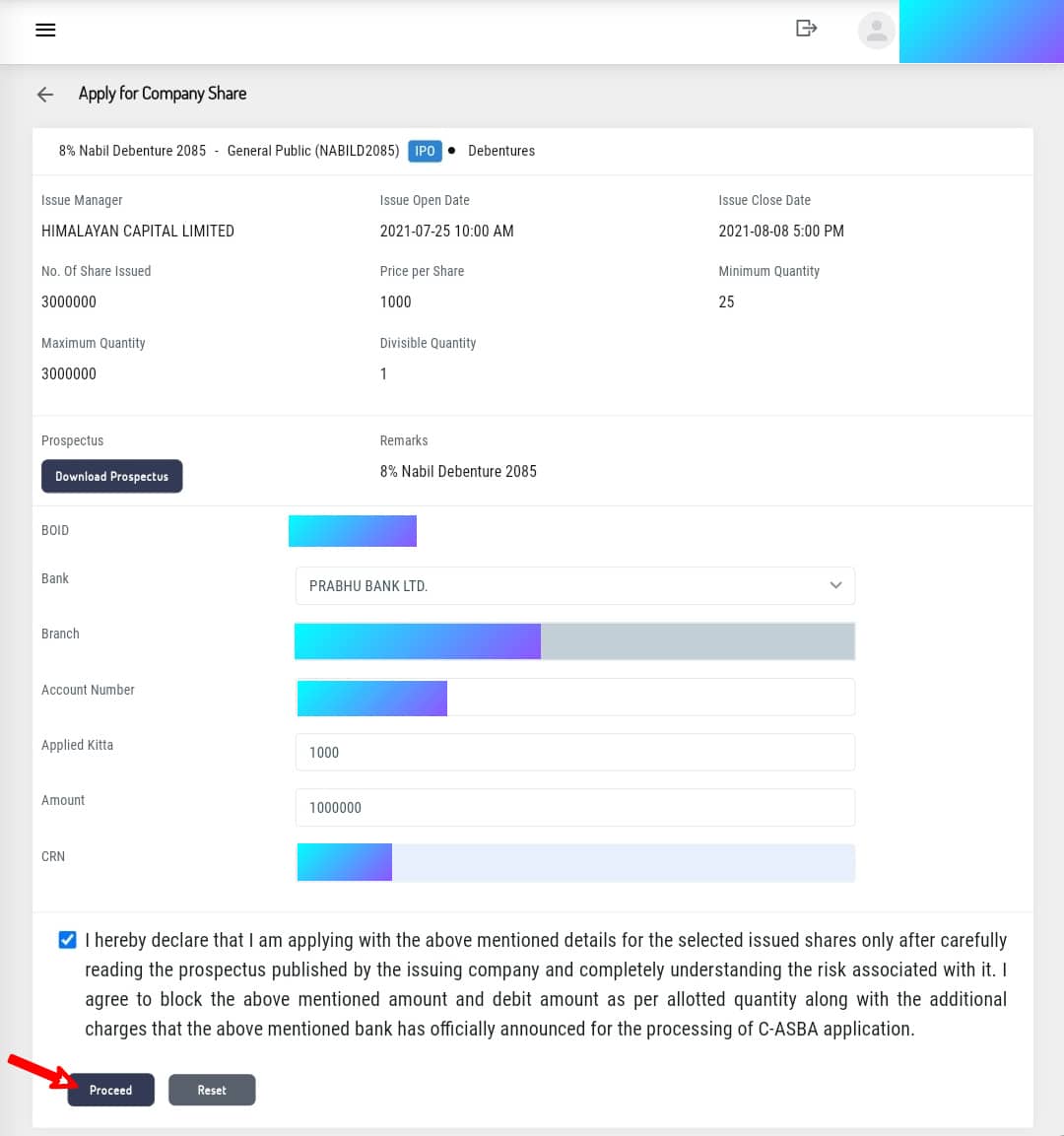
Enter the Applied Kitta and CRN Number
Enter the number of Kitta you want to apply. Generally, if the IPO is for equity share, you dont need to apply more than 10 kitta unless the number of share untis seems to exceed 21,000,000. Because there are around 21 lakhs active application on every IPO and each applicant is allotted minimum 10 kitta.
And finally enter the CRN obtained from the bank. CRN is your C-ASBA Registration Number in your Bank. Don’t have CRN Number? Contact your bank or visit the nearest branch of your associated bank account and fill a form for the CRN number. And finally click on the proceed button.
Enter the Transaction PIN
Transaction pin is a 4 digit PIN you need to enter before making transaction through MeroShare. Then finally click on apply button. This is the final thing to do while you apply for IPO online using MeroShare.
Don’t have transaction PIN?
If you do not have transaction PIN or forgot it, you can’t apply for IPO online. Do not worry, if you don’t have transaction PIN you can reset a new PIN. To reset MeroShare transaction PIN follow these steps.
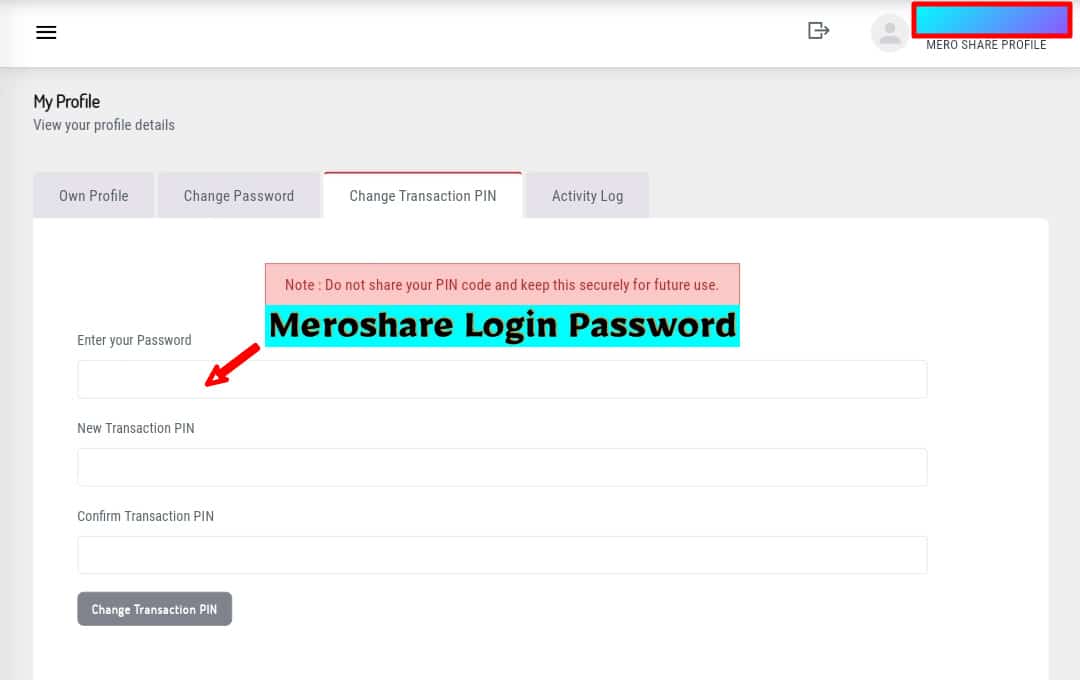
- Go to profile icon in the top right corner
- Click on the name, this will open My Profile tab
- Head over to Change Transaction PIN
- Enter your MeroShare login password
- Then enter the Transaction PIN you want to setset
- Confirm the pin and note it in safe place
- And finally click on the Change Transaction PIN button.
Wait for Application to be Accepted
After applying for the IPO online, Bank will verify and accept the application if it meets the criteria. The application status will remain pending during this period.
The application may get rejected if you do not have sufficient usable balance in the bank account. If your Bank deducts C-ASBA charge, then the bank balance must cover that amount too. To know how much does your bank charges for C-ASBA, check out the list of C-ASBA charge of each commercial Banks in Nepal.
Some Frequently Asked Questions
How to know MeroShare username?
Meroshare username is part of your BOID (Demat account number). The last eight digits of BOID will work as username to login into MeroShare.
How to reset MeroShare Password?
Meroshare has already started forgot password system. To reset the password, you can go to forget password option available in login page of MeroShare. Then choose your DP, provide MeroShare username, email address and the date of birth. Now you can proceed for resetting the password.
How to get CRN Number?
CRN Number is provided by the Bank which registers the C-ASBA form for your Demat account. You can contact or visit the nearest branch of your associated Bank and obtain it.
How to reset the transaction PIN?
To reset the tratransaction PIN, go to profile button in the top right corner. Then click on change transaction PIN tab.
To change the transaction PIN, you must enter the login password of MeroShare account.
Can I edit the application after submission?
Yes. You can edit the quantity of applied kitta if you want. But it must be done before it gets approved by Bank
Why my application got rejected?
Your application may get rejected, if you do not have sufficient balance to cover the price of applied kitta and C-ASBA charge.
How do I know if the share allotted for me?
You can find if the share is allotted for you or not under Application Report tab in My ASBA menu.
Or, you can also go to IPO Result website of CDSC.
Final Words
Meroshare is the only way you can apply for IPO online. Therefore, if you have Demat account, MeroShare account and CRN number, you can easily apply for IPO online easily within just a minute.
Comments are closed.